Marking a Question
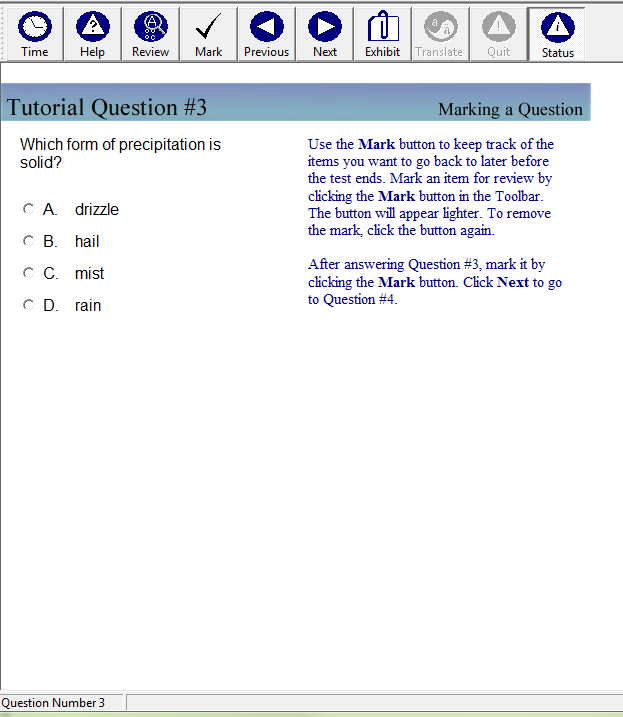
Next to the sample question the tutorial explains:
Use the Mark button to keep track of the items you want to go back to later before the test ends. Mark an item for review by clicking the Mark button in the toolbar. The button will appear lighter. To remove the mark, click the button again.
After answering Question Number 3, mark it by clicking the Mark button. Click Next to go to Question Number 4. (Note, this action can be performed only in the live tutorial at the beginning of your test session.)