Scrolling Through a Question
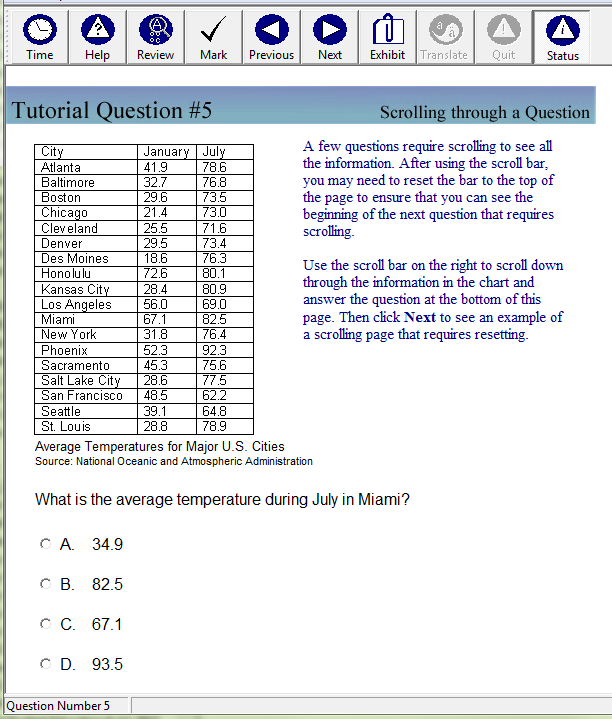
A chart appears above the sample question, and the answer choices are far down the screen. Next to the sample question the tutorial explains:
A few questions require scrolling to see all the information. After using the scroll bar, you may need to reset the bar to the top of the page to ensure that you can see the beginning of the next question that requires scrolling.
Use the scroll bar on the right to scroll down through the information in the chart and answer the question at the bottom of this page. Then click Next to see an example of a scrolling page that requires resetting.