Cancel
If you need to select a different examination, you must first cancel your existing test appointment for a refund. You will then need to reregister.
To cancel a test appointment:
- Log in to your FTCE/FELE account.
- Under Open Registrations, click Cancel.
- On the Exam Appointment Details page, click Cancel.
- Check the box at the bottom of the screen to indicate that you have read and agreed to the
reschedule/cancellation policy
 ,
then click Confirm cancellation.
,
then click Confirm cancellation. - Check your email for your Confirmation of Cancelled Pearson VUE Exam Appointment. You may also log in to your FTCE/FELE account to confirm your appointment has been cancelled.
For information about refund eligibility, review the
refund policy ![]() .
.