Review or Reschedule
Review
Review your registration history, including past and upcoming test appointments, by logging in to your account.
Reschedule
All requests for changes/cancellations must be submitted online, by logging into your account. No changes/cancellations can be made by phone.
You cannot cancel or reschedule a test appointment within 24 hours of your scheduled test time.
To change the date, time, and/or site for your test appointment:
- Log in to your FTCE/FELE account.
- Under Open Registrations, click View or Reschedule.
- On the Exam Appointment Details page, click Reschedule to select a new site, date, and time.
- Agree to the FTCE/FELE testing policies and review your new appointment information, then click Next.
- Click Confirm Reschedule to complete the process.
- Check your email for your Confirmation of Rescheduled Pearson VUE Exam Appointment. You may also log in to your FTCE/FELE account to review your new appointment information.
Your new appointment information will also be updated in your FTCE/FELE account when reschedule is completed. All examinees are strongly encouraged to confirm their appointment has been changed and that the new appointment details reflect the date, time, and/or site they have selected.
If you need to select a different examination, you must first cancel your existing test appointment for a refund. You will then need to reregister.
Tips to Reschedule a Test Appointment
When searching for an appointment to take your test, we offer the following suggestions:
- Sites will be listed in order of distance, with the sites closest to the mailing address on your account listed first. If you are unable to find an appointment that meets your needs, you can view more testing locations by clicking the "Show More" button at the bottom of the sites list.
- The first available appointment for the current month will be shown for each site. If scheduling late in the month or to view all dates with open appointments, click the calendar icon to open the full calendar for that site.
- To search for testing appointments on or around a specific date, use the "Advanced" search and select the "Near a specific date" option.
- Additional appointments may become available as test centers adjust their calendars. If you were unable to initially schedule your preferred date, time, and location, check appointment availability frequently and reschedule your appointment to meet your preferences.